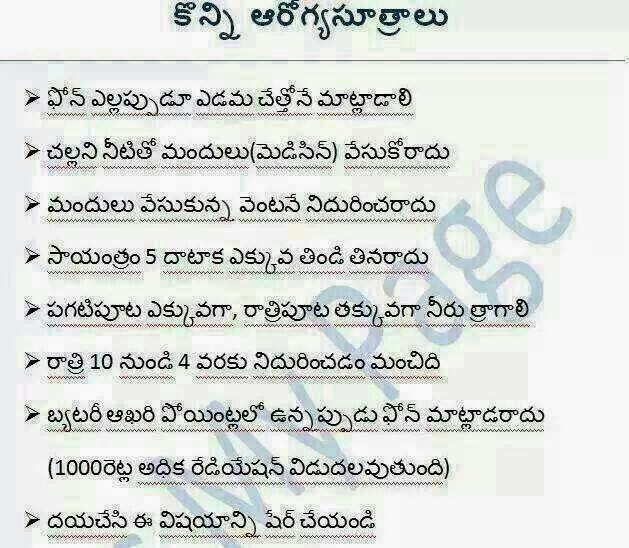TIPS
1.
Hi, am unable to format my SD card or memory card while format getting error " windows was unable to complete the format" .... Is there any solution to format.
A). Install Eraser for Windows (which is GNU GPL freeware):
http://eraser.heidi.ie/
Run Eraser on the SD card, which will formally erase anything on the card, but will not format it.
If you receive an error message while erasing any existing data, view the log entries by right clicking the task in the list to view the log. The log entries should tell you what is wrong.
If you are able to successfully erase everything from the SD card, try formatting it again.
B) http://panasonic.jp/support/global/cs/sd/download/
C) http://eraser.heidi.ie/
D) http://www.toshiba-asia.com/sg/support/drivers/details/20639
2.
Gmail Canned Responses = Outlook Email Templates
http://www.wikihow.com/Use-Canned-Responses-in-Gmail
If you want to send the same message to different people ( i.e Frequently the same message) you can use this Gmail Canned Responses.
Example: Resumes (CV) you need to send different people, i.e reply to Naukri emails. This Gmail Canned Responses will useful.
3.
Grammar and Spell Checker Google Chrome Extesions.
Grammarly Lite - Smart Spellchecker
Spell Checker for Chrome
Above two Google Chrome extensions are too useful at the time of sending emails and SMS.
Spell Check and Grammar check at a time using above Google Chrome Extensions.
Use the below screenshot for adding these extensions on your Google Chrome Browser.
JOB Sites
3. Shine.com
5. timesjob.com